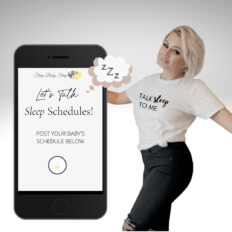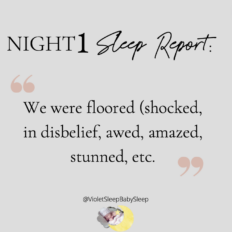You can get an economy box of diapers as low as $6!!!
Here are the Directions:
You have to have Amazon prime and be a new member of Amazon mom. If you don’t have amazon prime just sign up for the free trial and cancel when you get your diapers or even as soon as they ship (which is the next day with prime). Unless of course you are interested in keeping the membership, it does come with great perks.
1. Sign up for Amazon prime free trial (If you already have it, go to step 2) Here’s the signup http://www.amazon.com/gp/prime/signup/videos
2. Sign up for amazon mom. Here’s the sign up page http://www.amazon.com/gp/mom/signup/info
3. After you sign up clip your Huggies, Pampers, Earth’s Best, or other diaper coupon, if available (this steps saves you an additional $1-$2) Here is the amazon coupon page. http://www.amazon.com/Coupons/ Click on the available coupon and it will be automatically added to your cart.
4. Search for your diaper in the search bar. Then choose your diaper and size. Choose the economy size. Make sure it has the “subscribe and save” option like this one. http://www.amazon.com/gp/product/B004Q8J
5. Subscribe to how many you want, and how often you want to get them. Example: 1 unit every 3 months. With “Subscribe and Save” you save and additional 15%
6. Enter the promotional code, BABYTIME, in the area “Gift Cards & Promotional Certificates,” and click the “Apply” button. Your total should be $6-$12 depending on which diapers you choose. The discount will be reflected on the final order checkout page
It’s very simple, I outlined all the steps so you get it right but, its very easy after you sign up for the amazon mom.
You can stock up by having your spouse, mom, whoever, order it for you as well.
Directions to cancel, SUPER easy!
To cancel amazon prime go to “My Account” top right corner of amazon page then “Manage Prime Membership” under the Account Settings Tab. Then you just click end membership.
To cancel monthly subscriptions “subscribe and save” go to “My Account” top right of page then “Your Subscribe and Save Items” under the More Order Actions Tab. Then just click cancel subscription.
FAQ’s from Amazon
A: Shop the qualifying diapers, set up a diapers subscription or select your diapers, and then go to checkout. At checkout, you must enter BABYTIME, and then you will see the discount reflected on the final order checkout page.
A: A wide variety of qualifying diapers. Discount does not apply to products sold by third-party merchants and other sellers through the Amazon.com site.
A: Qualifying new Amazon Mom members can use the single-use-only promo code during the first seven days of their Amazon Mom membership.